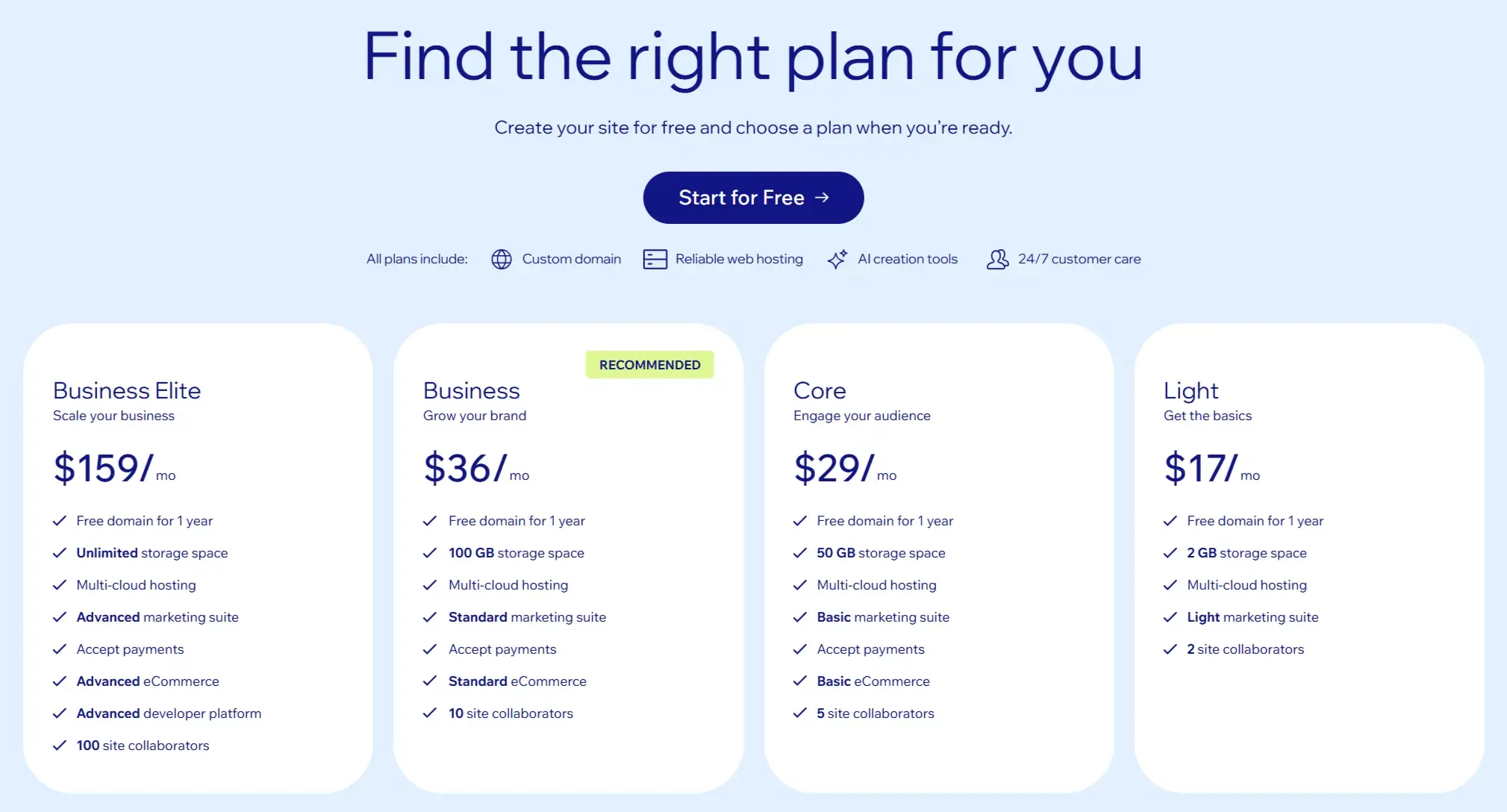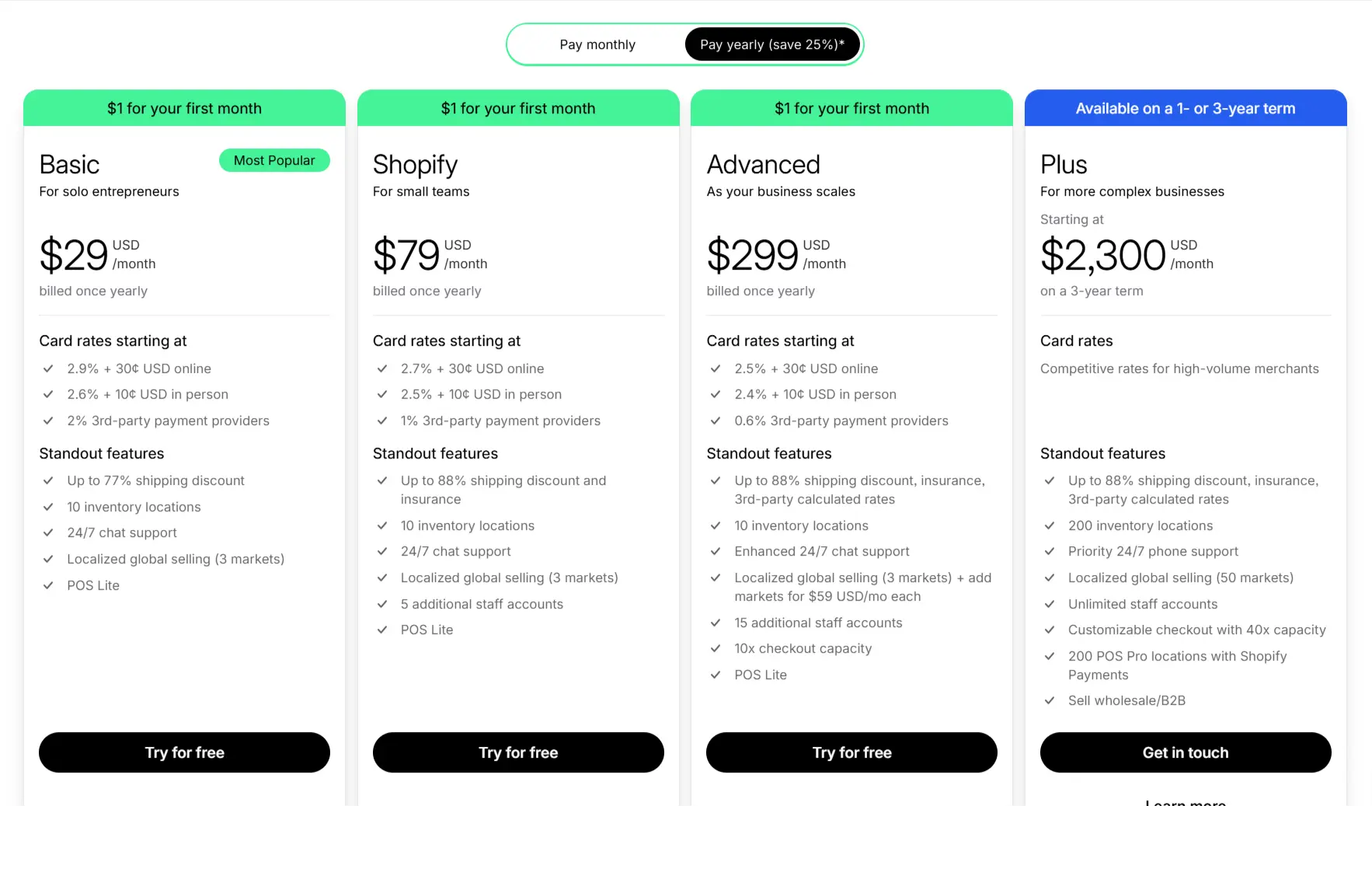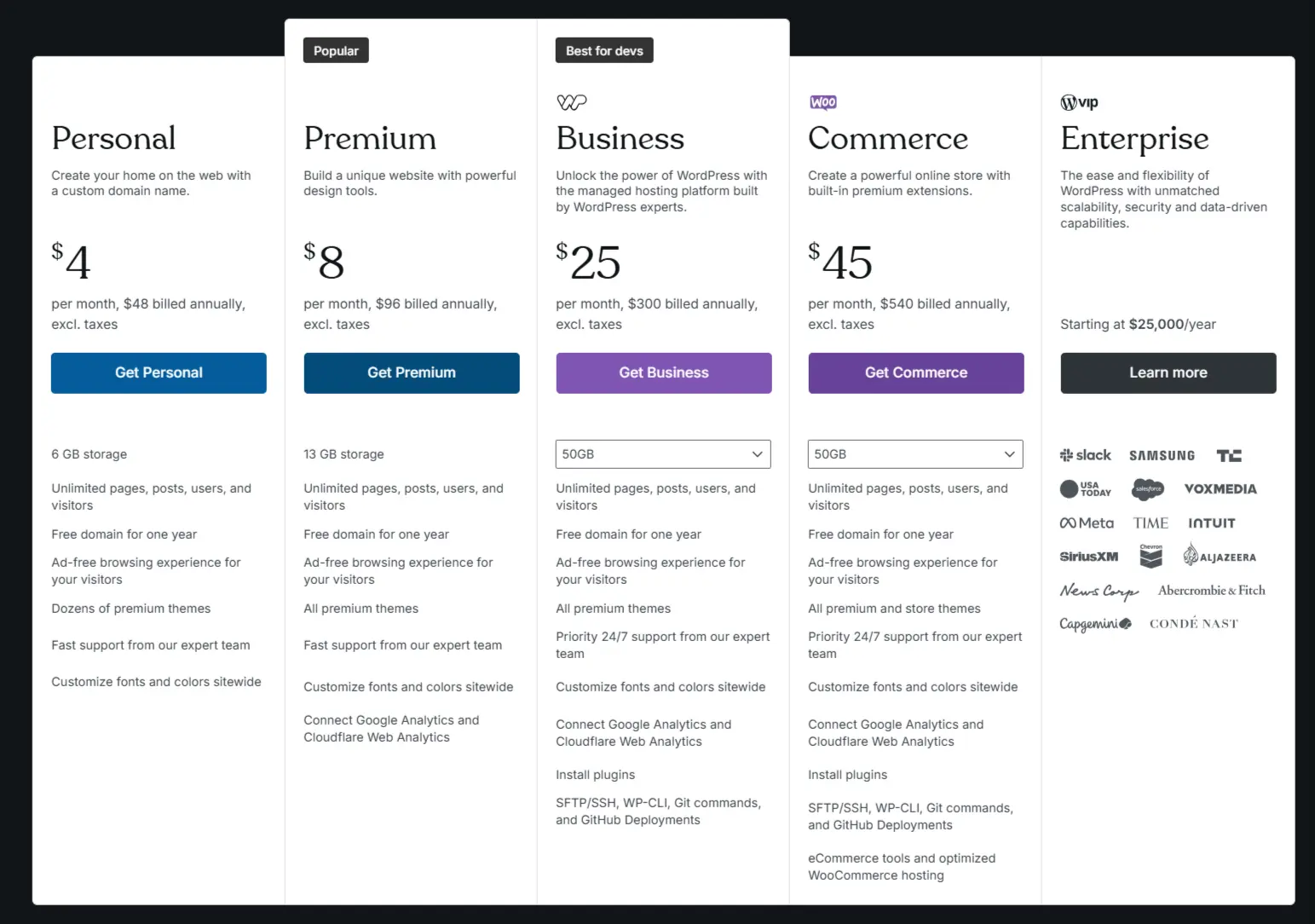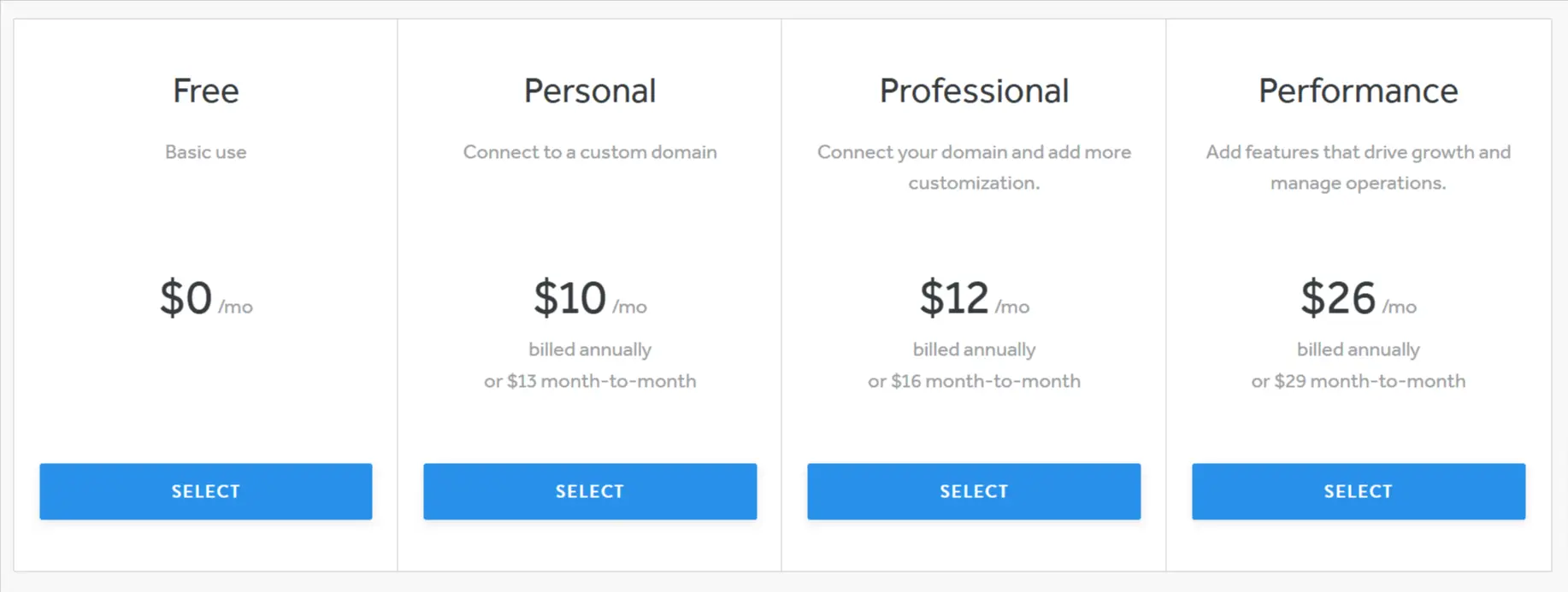In today’s digital-first world, having a strong online presence isn’t just an advantage—it’s a necessity. According to research, 97% of consumers search online when looking for local businesses. Despite this, many small business owners hesitate to build a website, often worrying about cost, time, or technical challenges.
The good news? You don’t need coding skills or a big budget to create a professional, high-performing website. With the best website builder for small business, even beginners can design a visually appealing, user-friendly site that attracts customers, builds credibility, and drives growth.
However, choosing the right website builder is key. Whether you’re launching an e-commerce store, showcasing a portfolio, or providing essential business information, the right platform will empower you to succeed without stress. If you’re unsure where to start, check out The Ultimate Guide to Choosing the Right Website Design Agency for expert insights on selecting the ideal web solution.
This guide will walk you through everything you need to know about finding and using the best website builder for your small business—so you can start for free today and take your brand to the next level!
Why Small Businesses Need a Website
In today’s hyper-connected world, having a website is no longer optional—it’s essential. For small businesses, a website serves as more than just an online presence; it’s a powerful tool that can drive growth, build trust, and level the playing field against larger competitors. Let’s explore why investing in the website for your small business is a smart move for any entrepreneur.
1. Reach More Customers
A website allows you to reach customers far beyond your local area. Whether you’re selling products or offering services, a well-designed site makes it easy for potential clients to find you 24/7. According to a report by Digital Silk, 81% of consumers conduct online research before making a purchase. Imagine the opportunities you’re missing out on if your business isn’t online!
Small Business Global Website Data
2. Build Credibility and Trust
Consumers are more likely to trust a business with a professional-looking website. A clean, functional site signals that you’re legitimate and committed to delivering quality. On the flip side, not having a website—or having a poorly designed one—can make your business appear unreliable or outdated. With the help of website builders, you can create a polished, trustworthy site even on a tight budget.
3. Compete with Larger Brands
Small businesses often struggle to compete with big-name brands that have massive marketing budgets. However, a well-optimized website can help you stand out. By leveraging features like e-commerce tools, SEO optimization, and social media integration, you can attract and retain customers who value personalized service and unique offerings.
4. Showcase Your Products and Services
Your website acts as a digital storefront where you can display everything your business has to offer. From high-quality images of your products to detailed descriptions of your services, a website gives you complete control over how you present your brand. Plus, with the right website builder, you can easily update your content whenever needed to keep things fresh and relevant.
5. Cost-Effective Marketing Tool
Traditional marketing methods like print ads or billboards can be expensive and difficult to track. A website, on the other hand, provides measurable results at a fraction of the cost. You can use analytics tools to monitor traffic, track conversions, and refine your strategy—all without breaking the bank. The best website builder for small business will include these tools, making it easier than ever to optimize your efforts.
6. Adapt to Changing Consumer Behavior
Consumer habits are shifting rapidly, with more people shopping and researching online than ever before. In fact, studies show that 81% of retail shoppers conduct online research before buying. If your business isn’t visible online, you risk losing potential customers to competitors who are. A website ensures you stay relevant and accessible to modern buyers.
Investing in a website is not just about keeping up with the times; it’s about setting your small business up for long-term success. By establishing a strong online presence, you can reach more customers, build credibility, and effectively compete in today’s digital marketplace.
Key Features to Look for in the Best Website Builder for Small Business
2. Shopify – Best for E-Commerce Businesses
3. Squarespace – Best for Beautiful & Professional Designs
4. WordPress.com – Best for Flexibility & Blogging
5. Weebly – Best Budget-Friendly Option for Beginners
Final Thoughts
Each of these website builders offers unique strengths based on your business goals:
- Choose Wix for customization and ease of use.
- Go with Shopify if you’re selling products online.
- Pick Squarespace for a visually stunning website.
- Use WordPress.com for blogging and scalability.
- Opt for Weebly if you need a simple, budget-friendly solution.
By evaluating your needs and budget, you can select the best website builder for your small business and start growing online!